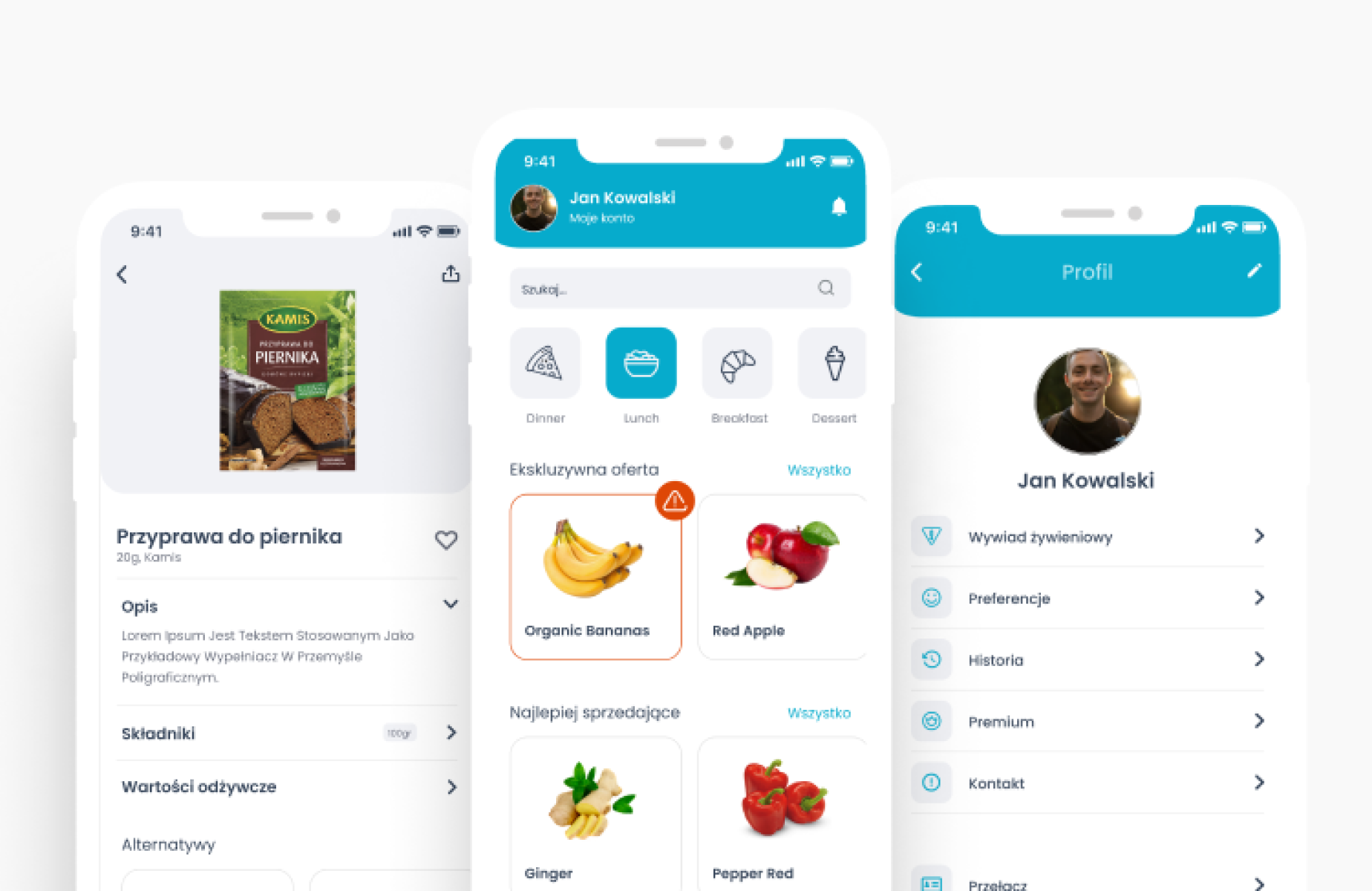Our mobile devices are becoming more advanced and wireless data connections are faster. Software developers are on their way to introducing new ways for mobile applications to work. One such novelty is Android Instant Apps released last year.
Read this article to find out what Android Instant Apps are. Also, discover how they work, and how businesses can use them to gain a new competitive advantage.
What are Android Instant Apps?
This type of application allows running software instantly without installation. Users can take advantage of such applications on the fly, without having to download and install them. Instant Apps are considered as the next step in the evolution of Android solutions. They combine the speed and power of native apps with the easy availability of web apps. They look like apps installed on the phone, but users don’t need to download anything.
The platform allows running these applications efficiently, without putting any load on the user’s data. Developers build apps built for this platform modularly. There’s always a base application users can launch from the Google Play Store which works as a lite version of the native application. Developers then develop other features of the application to launch separately.
Moreover, Instant Apps can be opened with a URL link, helping users to quickly benefit from them while browsing the web on their mobile devices.
Are you looking to develop an Android app?
Get in touch with usWhere Instant Apps can be used
The best use cases for Android Instant Apps are as follows:
- Application demo versions that allow testing the application before full download,
- Boosting customer interest in the product,
- Engaging new users with the application.
By helping users check how the application works without having to download it first, businesses can deliver optimal user experience and expose new users to their brand in a way that requires the least effort from consumers.
Instant Apps are still new on the market, and few companies use them to support their business goals. Building consumer awareness of how these apps work is critical – to use Instant Apps, users first need to enable that option manually on their devices. You can find detailed instructions on how to do that at the bottom of this article.
Benefits of Android Instant Apps
Instant Apps are on their way to transforming how we browse the web and use mobile applications.
Companies that have a web presence and want to develop a mobile app can consider using Instant Apps; they provide a unique user experience. Until today, when consumers browsed online and came across a company website, they were usually asked to download the company’s mobile application for a better experience. A native app is always more functional than a mobile site running on a web browser.
However, that interrupts the user experience and makes users hesitate. After all, many of them only need that application for one feature and might not be willing to wait to download and install the app. They might prefer not to download a full application using their mobile data. Or they just might not have enough storage space on their device to download the app.
By forcing users to download mobile apps, you might be losing out on sales, downloads, and views because of this user drop-off.
Android Instant Apps – why choose?
Instant Apps help to address all these issues by making the app easier to launch. Even if consumers need to use a business application for one feature, they can just launch it instantly from the store or from a mobile site. All of that happens without any interruptions to their browsing experience.
Remembers that Instant Apps are modular, so they allow users to download and launch a single feature immediately in the store’s designated cache storage. They’re lean and efficient to ensure that there’s no significant burden put on the user’s mobile data. That makes the entire experience of browsing more seamless and positive.
The Android Instant Apps platform was recently enriched with the Try It Now features in the Play Store. It lets users demo a game or other applications instantly.
By focusing on providing a better user experience companies can inspire more consumers to download the full application if they find it useful.
Allowing users to test the product out before downloading and installing it on their phones is a smart move. Instant Apps is a great platform to boost user experience for Android customers.
Instruction: How to turn Android Instant Apps on your smartphone
Go to your phone’s Settings and choose the area related to Google Services. Here’s what it looks like:
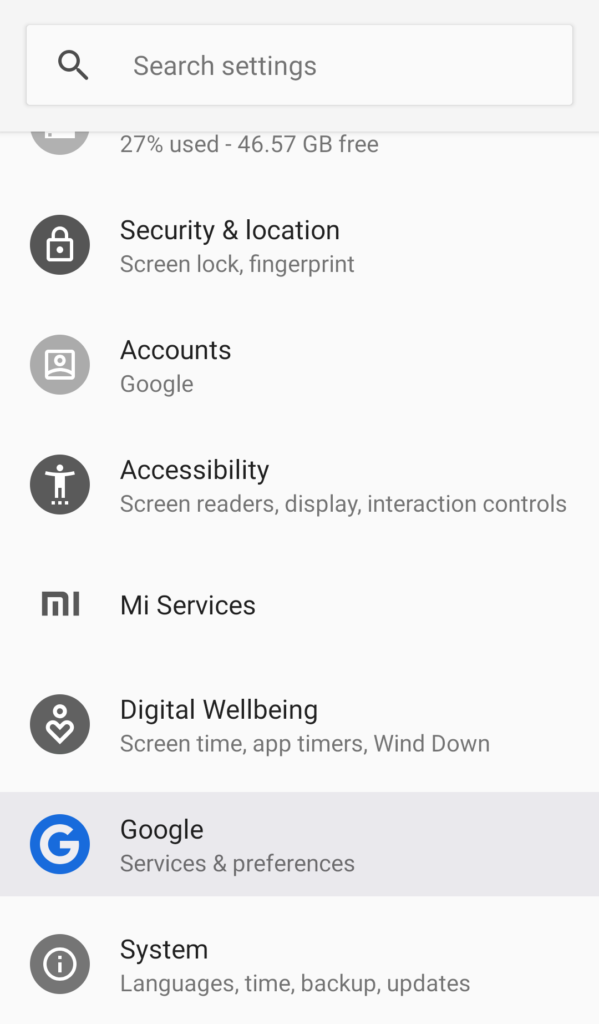
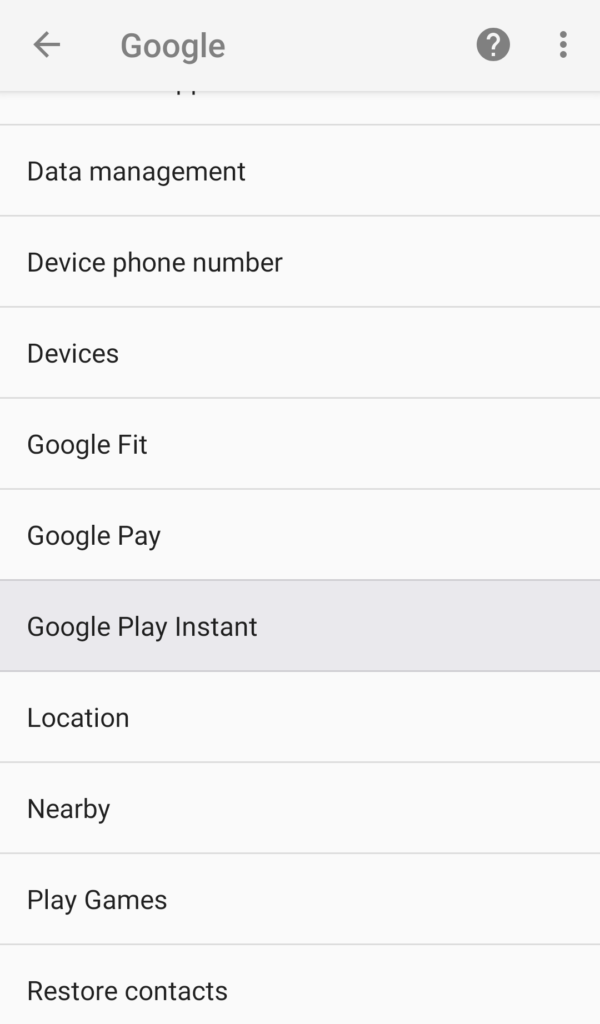
Browse the menu and you’re bound to find a position called Instant Apps. Click on it to land on this screen:
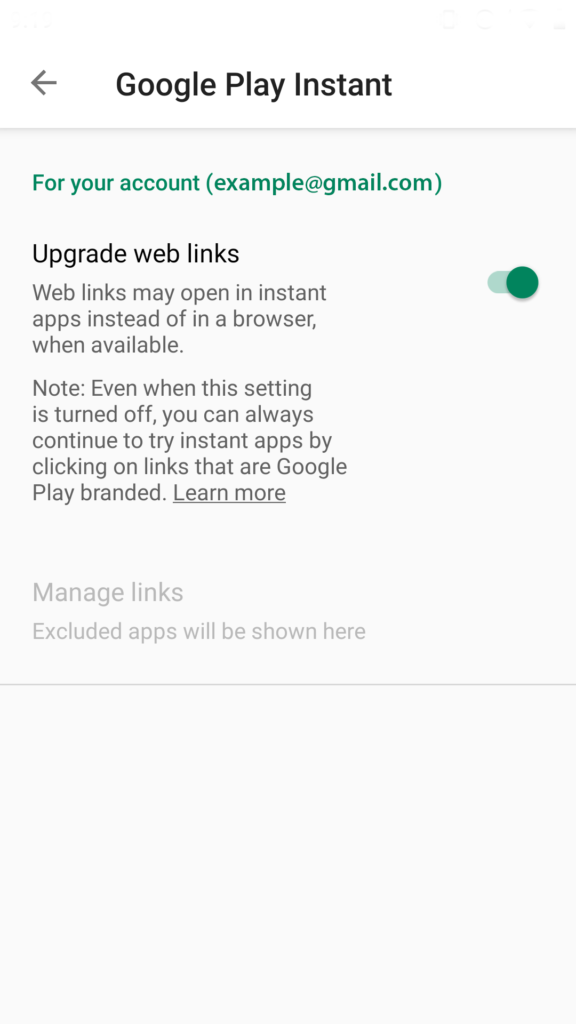
That’s where you can agree to Google’s terms and turn Instant Apps on by sliding the button. Once it’s enabled, you can be sure that Instant Apps are active on your phone. Below, you can see a list of the Instant Apps you’ve used.
From that moment, Instant Apps are active and if an opportunity to use them arises, Android will suggest launching them and might even do it automatically.